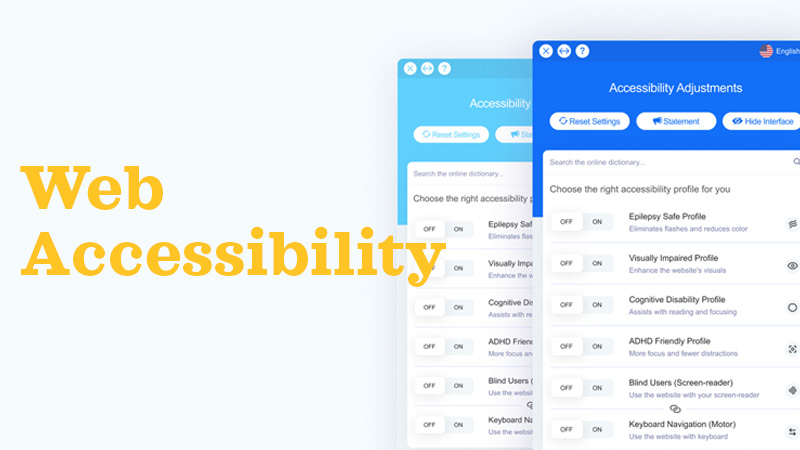8 Things You Most Likely Didn’t Know You Could Do with Joomla!
"Joomla? Jooba? What did you say? What’s that?"
"Well, WordPress can do..."
"Is that even a real thing? Why would you all use that?"
We can’t tell you how many times we have heard these questions, but don’t worry—not only will we tell you what Joomla is, we will also show you some of its coolest features!
Joomla is actually the second-most popular open-source Content Management System (CMS)— behind WordPress. Created in 2005, this powerful CMS allows developers more flexibility and control than its top competitors, while still offering great design, functionality and up-to-date technology. Click the button below to learn more about Joomla and how it is impacting the digital world for website designers and developers.
Now that we have gotten that out of the way; let’s not delay in getting right to the thing you probably came here for! Here are eight (yes, we said eight) things you probably didn’t know you could do with Joomla:

1. Schedule Content
So this is probably one of our favorite features that people don’t know about. Ever have time-sensitive information that you need to publish on your website but don’t have time to do it that day? With Joomla, you can schedule your content to appear on the day and at the exact time you need.
So where is this useful?
This feature is a lifesaver— especially if you are using your website to its utmost ability. If you have a blog, scheduling your content to publish when you are ready is the perfect way to stay ahead of the game! We know that content creation can be difficult at times, but scheduled content allows you to save some time so that you can focus on other aspects of your marketing strategy.
Another example would be a time-sensitive press release or notice to the public. Not only can you schedule when the content appears, but you can also schedule the time when it needs to be unpublished, hiding it from the public once again (You can thank us later for this)!

2. Advanced Search Engine Optimization (SEO) Capabilities
Unlike WordPress and Drupal, Joomla has built SEO into the inner workings of its platform. Joomla lets you add browser page titles; menu aliases; meta descriptions and keywords on the site, menu and individual article level. The individual article SEO is especially useful when dealing with an e-commerce or listing website. With a few key SEO extensions, you can take your SEO capabilities to the next level, measuring the effectiveness of your efforts and ensuring that you are focusing on the keywords and phrases that matter the most!

3. Expansive Page Layouts
Joomla providers now offer page builders that allow you to build your site without having to mess with the code (think of a Squarespace or Wix site). This is especially nice when you are more of a visual designer. Whether you are building your design from scratch or utilizing the thousands of templates available, Joomla provides a more user-friendly system that requires minimal code for basic functions. Page builders have also become more popular on the platform and, although they take away from some of the customization options, they can be a nice compromise for a more simple/basic website.

4. E-Commerce Options
Have products to sell? Why not utilize a system that is easy and organized, keeping your products in a secure environment. Stimulus has built quite a few e-commerce based websites, where front-end product management was key. Joomla offers some very powerful extensions to help you with your product management. Another great thing is that these Joomla extensions and plugins are less expensive than other options, including Shopify and Woocommerce.

5. Multiple Blog Sections
While not often thought about, this feature is actually very useful. Having the ability to create multiple blog sections on your website, means you can organize what information or articles show up on what pages. For example, you can create a page for your lifestyle blog articles and have another page dedicated to your press releases or latest product launches. Keep your news for business partners and shareholders separate from the fun information you share with your target audience.

6. Endless Menu Creation
Most web designers do not understand the beauty that comes with the ability to create multiple menus and how it can affect your SEO or even site mapping.
Say you work for a law firm and you need a nicely designed website that offers both functionality and a great user experience, allowing users to get to the information they need quickly. You will of course have your main menu (the menu at the top of the site), but what if you want to have a menu that is dedicated strictly to the practicing attorneys within your firm? Perhaps one that you can put on the side of all of your attorney pages. You might also want a menu that houses your practice areas—which you can utilize in the footer or on the side of each Practice Area page so that visitors can easily access other parts of the site. This is when multiple menus come in handy.
Like we said earlier, these menus can also be a great organizational tool for your sitemap. Now you can have segments for Google to read, getting more site indexes and clearer results in search engines.

7. Easier Customization
One of Joomla’s top claims to fame is its ease of use, while also allowing easier access to customize your website. Joomla is the perfect “in-between” of a too-restricted WordPress and too-complex Drupal CMS. A simple, easy-to-use backend that also offers the right amount of customization you want when building a website.

8. User Access Levels/User Registration
Ever wanted to create an intranet system on your website for employees, but weren’t sure how? With Joomla’s users and access level systems, you can manage all of this from one spot. Now you can include information behind a log-in while also filtering through various access levels. For instance, when you want a place to put training videos for a new employee. Create a page and put it behind a log-in for the employee user group. From there, when your employee logs in, they will have direct access to these videos and will be able to easily go through the training program that you set up! You could even create a page for your board members to see the latest minutes or key information that your business or organization decided on.
About Stimulus Advertising
Stimulus Advertising is a full-service advertising and marketing agency located in Lynchburg, Virginia—doing work for local, national and even international clients. With over 650 websites launched within nearly 20 years of business, Stimulus has been established as a top Web Developer and Advertising agency in Lynchburg. Markets include healthcare, government, law, retail business, construction and much more!
Whether it's SEO or a new website design, let us help you!